A couple of years ago I managed to get my hands on a Microsoft Surface Pro 4 for a weekend. Now, I'd already heard good things about the Surface for drawing, and the device did not disappoint. Hovering the stylus a few centimeters above the tablet and seeing a reticle indicating its position is awesome.
When I was a kid, I would draw a lot. Together with a close friend we'd devise and draw whole comic books, hugely influenced by whatever anime we were watching at the time (nod of the head to Knights of the Zodiac, among others). We'd also make up giant boardgames---but that's for another post.
When I started my professional career it was as a web designer, with a focus on illustration. Sadly, I haven't properly drawn in ages since then (I'm officially a web developer now), which is why you get something like this when I'm finally let loose on a tablet with a stylus:

And then I thought I'd try my hand at a player handout, of a sideways cut-away view of a cave they were about to explore:
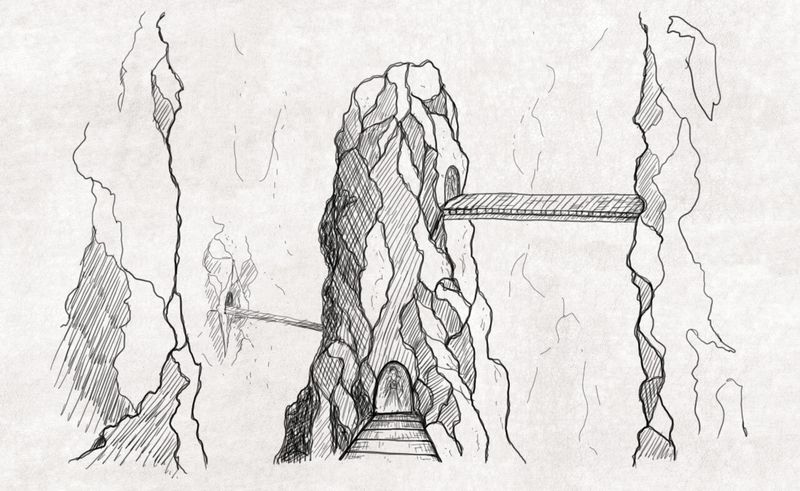
Bad drawings aside, I had huge fun with the Surface Pro. The only niggle I ran into was apps. Since I only had the weekend, I wasn't going to shell out for a full version of a painting program, so the ones I tried were generally limited in some way. The one I used above had a fixed resolution for example, so what you see there is the biggest size image I could paint.
Perhaps next time the drawing bug strikes I might drool over an iPad Pro with a Pencil or somesuch. Until then there's always paper, a pencil, and scanning.
